How to search for anatomical terms ? |
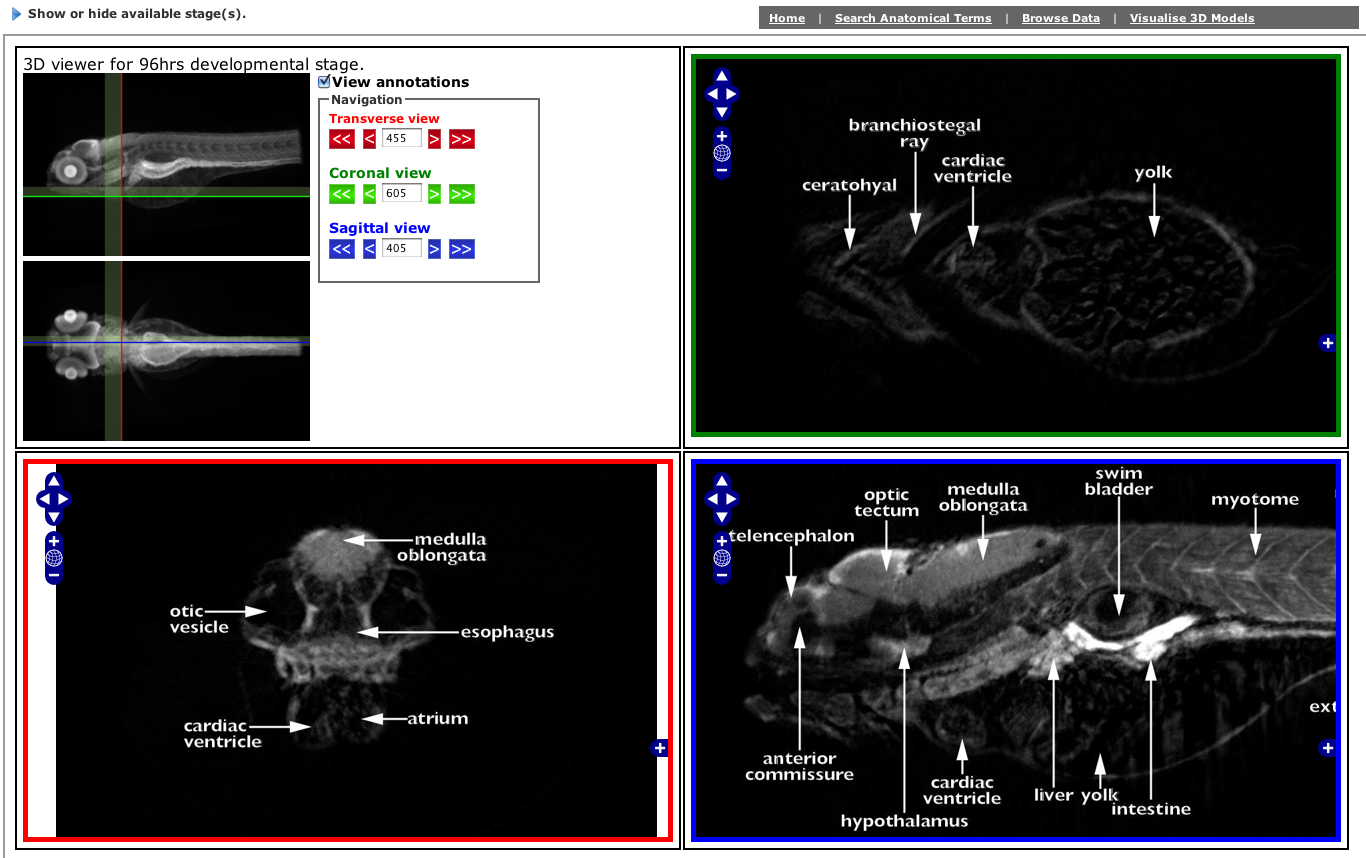 |
- On the home page menu click on "Search Anatomical Terms".
- Use the auto-complete tool to find the term that you want to use.
- Select the term from the drop down menu.
- Add the term to the list of search terms for by clicking on the Add term button.
- Search for annotated images by submitting the form.
- The panel at the top of the page identifies the developmental stages annotated with the search terms (red boxes) and those with no annotations (grey boxes).
- Click on one of the developmental stages to open up the 3D plane browser.
- On the top right part of the page you will find information about the search terms and gene expression data (ZFIN, Textmining).
- The 3D plane browser allows you to zoom in/out and move in all directions.An overview panel is available to facilitate navigation
|
How to use the "Gene Expression Predictor" ? |
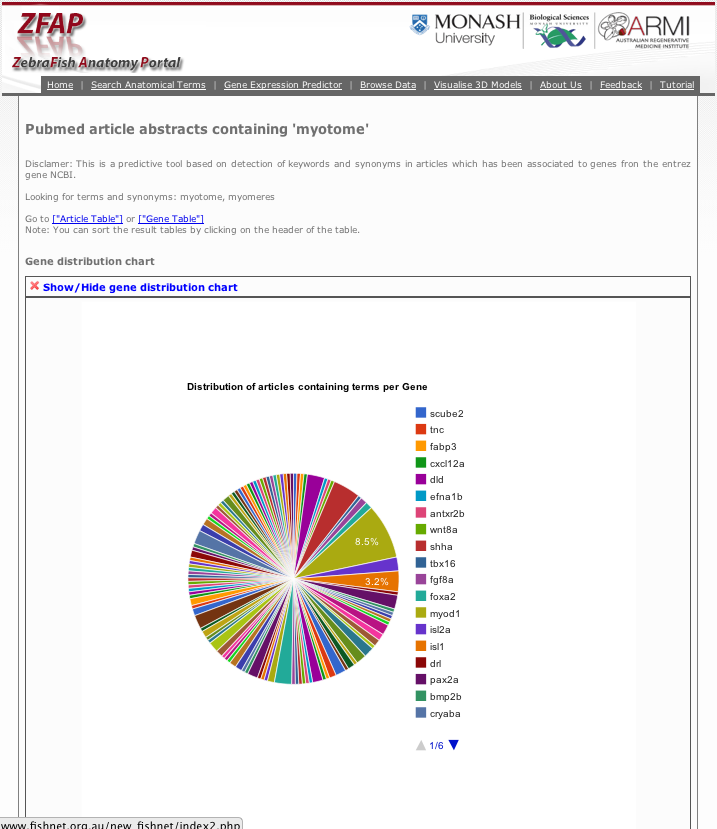 |
- On the home page menu click on "Gene Expression Predictor".
- Use the auto-complete tool to find the term that you want to use.
- Select the term from the drop down menu.
- Add the term to the list of search terms for by clicking on the Add term button.
- The "predictor" searches for synonyms, plurals, and other forms of submitted keywords.
- You can see the distribution of genes in all article abstracts where the words have been found.
- Tables containing information about articles/genes are provided.
Table headers can be clicked to sort tables in ascending or descending order.
|